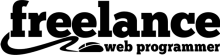Was your website suspended by your hosting provider?
If you see a message on your homepage that says “account suspended contact your hosting provider”, that’s a pretty good clue your host has suspended your site.
Even worse, a customer contacts you to tell you there is a message on your website that your website has been suspended.
There are many reasons why a website would be suspended. I’ll go over a few reasons and then give you some suggestions to get it fixed.
Why you may be seeing a website suspended page.
You didn’t pay your bill
This is a common reason why a website got suspended. It’s also an easy fix. Pay your bill. Most web hosting services send email invoices and offer the option to set up recurring billing so you don’t have to worry about your site getting suspended if you forget to pay it. Email reminders can get lost, accidentally deleted, end up in spam… If you don’t have another reminder service to keep track of this annual bill, consider setting up auto payments with annual recurring billing. A website is a long term commitment that you know want to keep.
You violated some policy of your web hosting account
Are you doing anything less than ethical? Are you sending bulk email from your hosting account, storing large backup files or worse? Maybe you don’t realize what you are doing is against your web hosting provider’s terms. Check their terms of service to make sure you are complying.
You’re overusing resources
Even though many of the big advertisers in the web hosting industry promote “unlimited storage” “unlimited bandwidth”….. it’s not really unlimited. If they feel you are abusing these resources, they may suspend your website account. Other reasons for overusing resources could be:
- Significant growth in traffic. Over time you could have more and more visitors, simply be outgrowing the service.
- Spike in traffic. A viral blog post could cause an overuse of resources that can affect server performance. The host will shut your site down to protect the rest of the account on the web server.
- Poorly written code. Inefficient web code or database queries can use up a lot of memory that would flag your account with overusing resources.
- Your site is getting attacked. Hackers could be attacking your website causing a spike in usage.
Your site has been compromised
- Your website could be suspended because you are unknowingly sending spam
- Your website could be suspended for copyright infringement
- Your website could be suspended because it is infected with malware
- Your website could be suspended for technical issues
Your WordPress website got hacked
Websites that get hacked can be doing all kinds of malicious things quietly in the background that you would not be aware of.
- Sending mass spam from the server
- Snooping around trying to gain access to other accounts on the server
- Generating massive pages of spam to direct traffic to (in return, overusing resources)
- Infecting users’ computers that visit your website.
If your host identifies your website is infected with a virus, they often will suspend your account until you can clean the virus and then secure your website to prevent it from happening again.
WordPress sometimes gets a bad name when it comes to getting hacked. WordPress will get hacked eventually if you do not properly secure and maintain it. People hire me all the time as a WordPress security consultant to identify infections, clean the code and then secure their hacked website. You can’t just add a WordPress security plugin and think everything will be good. WordPress maintenance and security go hand in hand. When WordPress is secured properly, it doesn’t get hacked.
Related: How to make a WordPress site secure.
Can I access my website when its suspended?
No, once your web host has blocked the website there is nothing you can do until they remove the block. You can not see the website in a web browser or log in through FTP. Once you identify what the issue is, you will need to contact your host and ask them to reactivate the account so you can work on fixing the problem.
What can you do when your website is suspended?
Check your email. Your hosting provider very well may have emailed you notification of an issue that you did not see.
Read the website suspended terms of service.
If you can not find any reference from your host, next contact your web hosting support. They will be able to tell you why it’s been suspended.
If your account is delinquent, pay the bill and you will be back up and running in minutes.
If you violated a policy, this may be a bit of work to correct. Fix the problem, and communicate to them that you will stop. It may take a bit of coaxing/promising but they should reactivate it. If you violate terms again though, you will get shut off again. So make sure you have permanent fix in place.
When it comes to issues like poorly written code or virus infections, you will probably need to hire a back end web developer that has the experience and expertise to address these kinds of issues.
No doubt seeing an Account Suspended warning on your website is a hassle. It will cost you time and money to figure out the issue and fix it.
Three simple things you can do to avoid your website from getting suspended again.
- Keep on top of your bills
- comply with terms of service
- regular site maintenance to protect against getting hacked and keep it secured.